Announcing tauri-egui 0.1.0
Esta página aún no está disponible en tu idioma.
The Tauri team is pleased to announce the first release of tauri-egui.
egui is a GUI library written in Rust. It leverages an OpenGL context via glutin.
tauri-egui is a Tauri plugin that connects with the Tauri runtime event loop to allow you to create glutin windows via our glutin fork and use egui through our egui-tao integration.
The first step is to add the crate to your dependencies in Cargo.toml:
[dependencies]tauri-egui = "0.1"Now you need to enable the plugin:
fn main() { tauri::Builder::default() .setup(|app| { app.wry_plugin(tauri_egui::EguiPluginBuilder::new(app.handle())); Ok(()) })}To use egui, all you need to do is implement the tauri_egui::eframe::App trait to render elements using the egui API. In the following example, we will create a login layout.
- Define the struct that will be used to render the layout:
use std::sync::mpsc::{channel, Receiver, Sender};use tauri_egui::{eframe, egui};
pub struct LoginLayout { heading: String, users: Vec<String>, user: String, password: String, password_checker: Box<dyn Fn(&str) -> bool + Send + 'static>, tx: Sender<String>, texture: Option<egui::TextureHandle>,}
impl LoginLayout { pub fn new( password_checker: Box<dyn Fn(&str) -> bool + Send + 'static>, users: Vec<String>, ) -> (Self, Receiver<String>) { let (tx, rx) = channel(); let initial_user = users.iter().next().cloned().unwrap_or_else(String::new); ( Self { heading: "Sign in".into(), users, user: initial_user, password: "".into(), password_checker, tx, texture: None, }, rx, ) }}- Implement
tauri_egui::eframe::Appto use the egui APIs:
impl eframe::App for LoginLayout { // Called each time the UI needs repainting // see https://docs.rs/eframe/latest/eframe/trait.App.html#tymethod.update for more details fn update(&mut self, ctx: &egui::Context, frame: &mut eframe::Frame) { let Self { heading, users, user, password, password_checker, tx, .. } = self;
let size = egui::Vec2 { x: 320., y: 240. }; // set the window size frame.set_window_size(size);
// adds a panel that covers the remainder of the screen egui::CentralPanel::default().show(ctx, |ui| { // our layout will be top-down and centered ui.with_layout(egui::Layout::top_down(egui::Align::Center), |ui| { // we will start adding elements here in the next sections }); }); }}- Define some helper functions we will use:
fn logo_and_heading(ui: &mut egui::Ui, logo: egui::Image, heading: &str) { let original_item_spacing_y = ui.style().spacing.item_spacing.y; ui.style_mut().spacing.item_spacing.y = 8.; ui.add(logo); ui.style_mut().spacing.item_spacing.y = 16.; ui.heading(egui::RichText::new(heading)); ui.style_mut().spacing.item_spacing.y = original_item_spacing_y;}
fn control_label(ui: &mut egui::Ui, label: &str) { let original_item_spacing_y = ui.style().spacing.item_spacing.y; ui.style_mut().spacing.item_spacing.y = 8.; ui.label(label); ui.style_mut().spacing.item_spacing.y = original_item_spacing_y;}- Load an image, allocate it as a texture and add it to the UI (requires the
pngdependency):
let texture: &egui::TextureHandle = self.texture.get_or_insert_with(|| { let mut reader = png::Decoder::new(std::io::Cursor::new(include_bytes!("icons/32x32.png"))) .read_info() .unwrap(); let mut buffer = Vec::new(); while let Ok(Some(row)) = reader.next_row() { buffer.extend(row.data()); } let icon_size = [reader.info().width as usize, reader.info().height as usize]; // Load the texture only once. ctx.load_texture( "icon", egui::ColorImage::from_rgba_unmultiplied(icon_size, &buffer), egui::TextureFilter::Linear, )});logo_and_heading( ui, egui::Image::new(texture, texture.size_vec2()), heading.as_str(),);- Add the user selection ComboBox:
ui.with_layout(egui::Layout::top_down(egui::Align::Min), |ui| { control_label(ui, "User"); egui::ComboBox::from_id_source("user") .width(ui.available_width() - 8.) .selected_text(egui::RichText::new(user.clone()).family(egui::FontFamily::Monospace)) .show_ui(ui, move |ui| { for user_name in users { ui.selectable_value(user, user_name.clone(), user_name.clone()); } }) .response;});- Add an entry for password input:
ui.style_mut().spacing.item_spacing.y = 20.;
let textfield = ui .with_layout(egui::Layout::top_down(egui::Align::Min), |ui| { ui.style_mut().spacing.item_spacing.y = 0.; control_label(ui, "Password"); ui.horizontal_wrapped(|ui| { let field = ui.add_sized( [ui.available_width(), 18.], egui::TextEdit::singleline(password).password(true), ); field }) .inner }) .inner;- Add a submit button:
let mut button = ui.add_enabled(!password.is_empty(), egui::Button::new("Unlock"));button.rect.min.x = 100.;button.rect.max.x = 100.;- Handle submit:
if (textfield.lost_focus() && ui.input().key_pressed(egui::Key::Enter)) || button.clicked(){ if password_checker(&password) { let _ = tx.send(password.clone()); password.clear(); frame.close(); } else { *heading = "Invalid password".into(); textfield.request_focus(); }}Now that we have created the layout, let’s put it on a window and show it in the Tauri application:
use tauri::Manager;fn main() { tauri::Builder::default() .setup(|app| { app.wry_plugin(tauri_egui::EguiPluginBuilder::new(app.handle()));
// the closure that is called when the submit button is clicked - validate the password let password_checker: Box<dyn Fn(&str) -> bool + Send> = Box::new(|s| s == "tauri-egui-released");
let (egui_app, rx) = LoginLayout::new( password_checker, vec!["John".into(), "Jane".into(), "Joe".into()], ); let native_options = tauri_egui::eframe::NativeOptions { resizable: false, ..Default::default() };
app .state::<tauri_egui::EguiPluginHandle>() .create_window( "login".to_string(), Box::new(|_cc| Box::new(egui_app)), "Sign in".into(), native_options, ) .unwrap();
// wait for the window to be closed with the user data on another thread // you don't need to spawn a thread when using e.g. an async command std::thread::spawn(move || { if let Ok(signal) = rx.recv() { dbg!(signal); } });
Ok(()) }) .run(tauri::generate_context!()) .expect("error while running tauri application")}Here’s how it will look on all platforms:
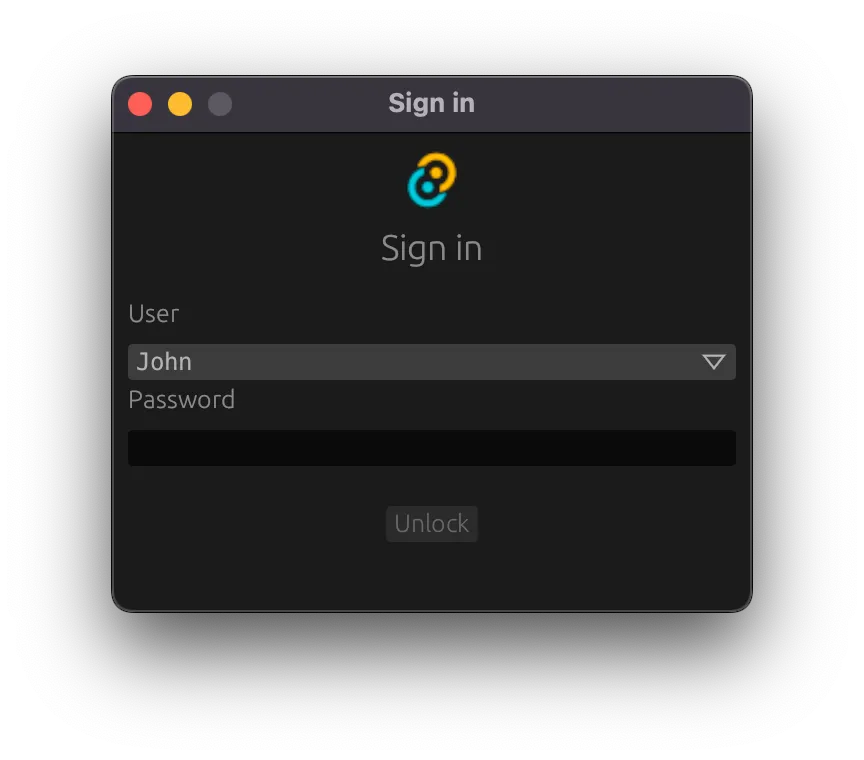
To customize the look and feel of your egui application, check out the Context#set_style API.
© 2026 Tauri Contributors. CC-BY / MIT